If you’re like most people, you may be handling your lead tracking with some sort of spreadsheet or notebook… or maybe even sticky notes. With LeadPro™, you can review, analyze, and generate custom reports, set timely alerts, and gauge your sales staff’s performance all in one convenient, organized location.
LeadPro™ Features
- Contact information
- Referral source
- Products and services of interest
- Urgency of lead
- Status of lead
- Notes and lead details
- Account number (available for existing accounts)
- Pertinent documents
- Scheduled alerts
- Address verification via USPS database integration
- Compatible with leading CRM systems, including Salesforce
- Email integration
- Enterprise software integration

Your Sales Representatives Are Fully Accountable
- LeadPro™ tracks system updates up to the minute, including the time the entry is created, individual updates, and status changes
- System administrators can assign, track, and review the detailed history of each lead from start to finish
- Specific time frames can be designated for lead status updates — notifications are automatically sent to sales and management
Manage Your Sales Staff’s Performance Through Custom Reports
As a part of LeadPro™’s interface, system administrators can continually review, analyze, and update project information, as well as generate custom reports and alerts to track and review the detailed history of each lead from start to finish.
- Filter the entire lead tracking database by status, last date changed, urgency, salesperson, or any other criteria stored
- View customized reports of each sales representative’s progress
- Custom reporting can be built into the system or generated by PriMedia as needed
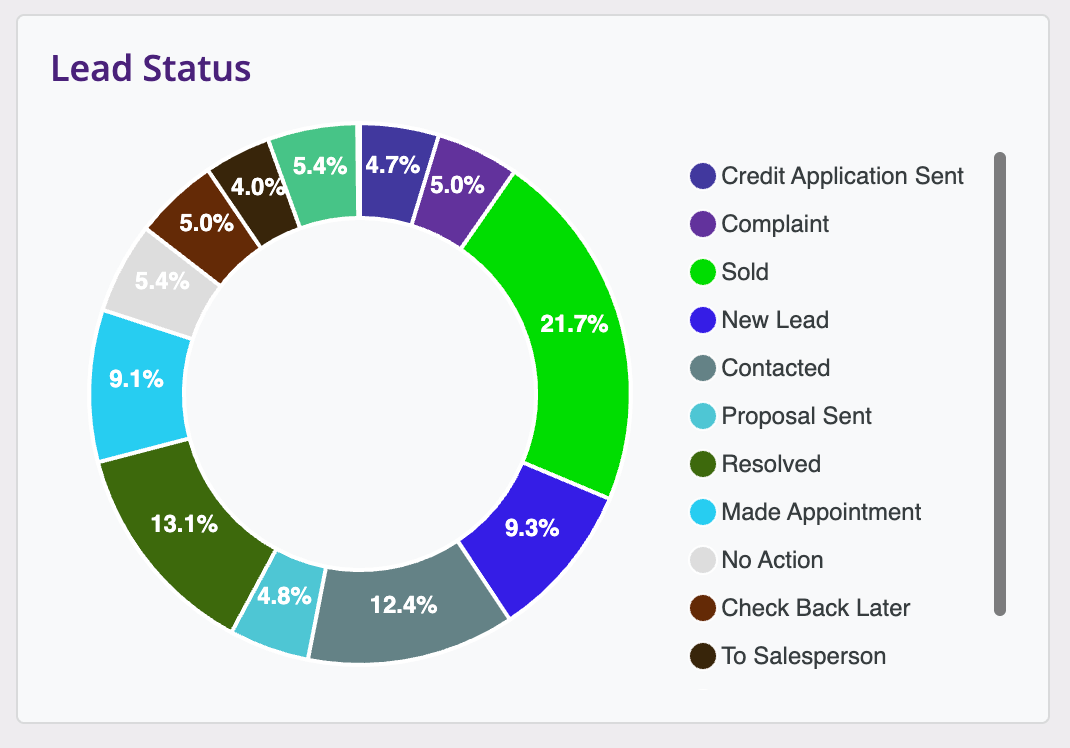
Hunt Down More Sales and Build Your Bottom Line
With LeadPro™, information about current and prospective customers can be entered in three ways:
- Salespeople enter leads using an easy-to-complete form
- Your website’s contact form or credit application can be automatically imported into the LeadPro™ database
- LeadPro™ can export data from your back-end software to add existing customers
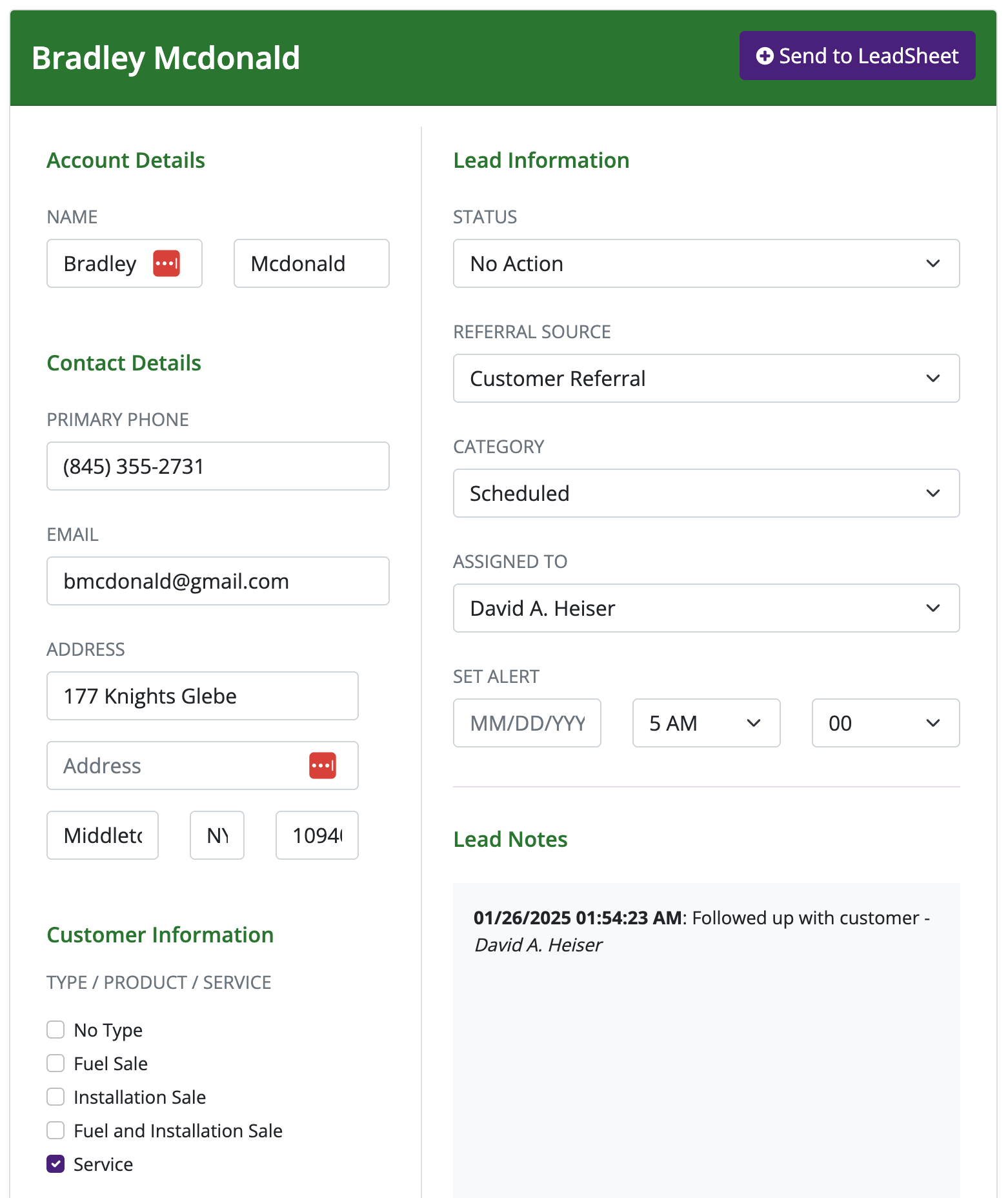
Centralized Leads
- Every lead goes into the same system — whether identified by email, over the phone, from your website, or from a walk-in request
- Sales reps and customer service reps are all working from the same system
- No more duplication of leads — LeadPro™ lets you quickly check against existing requests
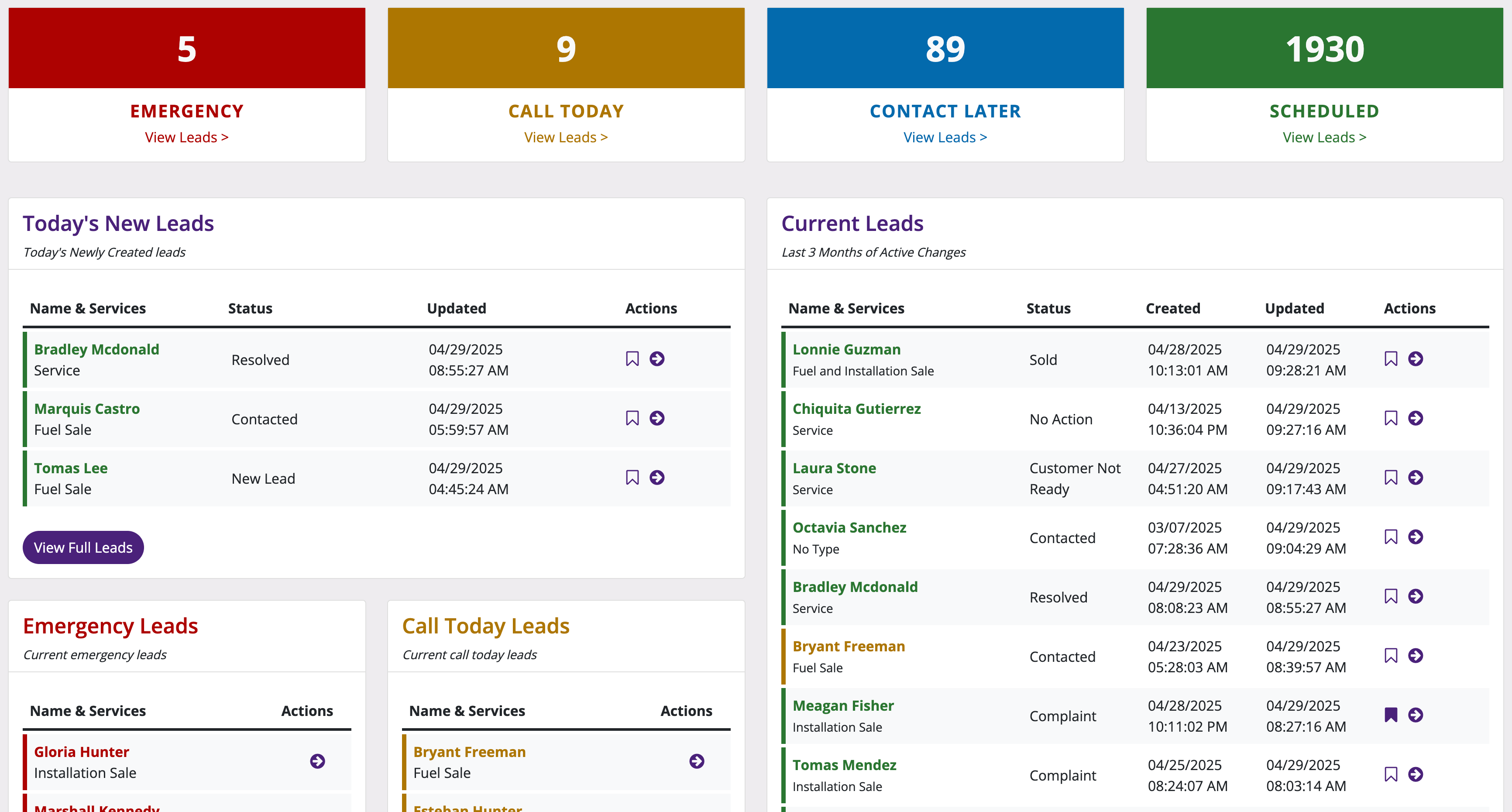
Sales Cycle Management
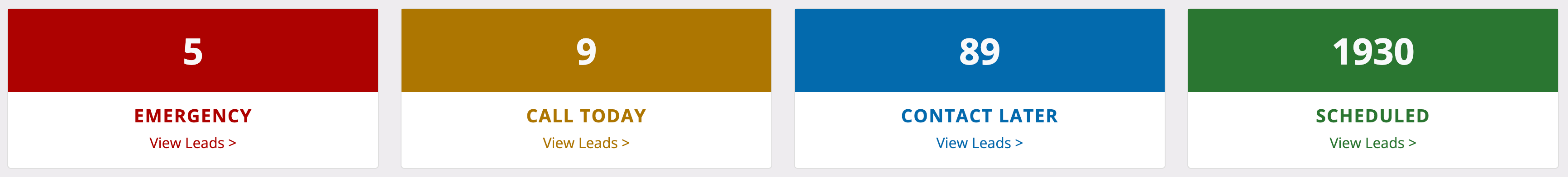
- Time-sensitive status levels: Each step throughout the cycle can be given a maximum response time — if the lead hasn’t been updated within the time frame, both the sales rep and management are alerted by email
- Action alerts: The system will repeat action alerts until the next step has been completed
- Less internal paperwork: Reps can update the leads, alert management, and request proposals directly through LeadPro™ — email alerts to the appropriate departments move the process along, without requiring additional emails or paperwork
No More Lost Leads
- Manager alerts: LeadPro™ can alert management about new leads, status changes, missed deadlines, and lead conversions
- Custom reporting: Management and authorized users can request reports by any LeadPro™ filter — sales rep, account name, status, last date changes, or other criteria
- Performance analysis: Review individual employee win/loss percentages
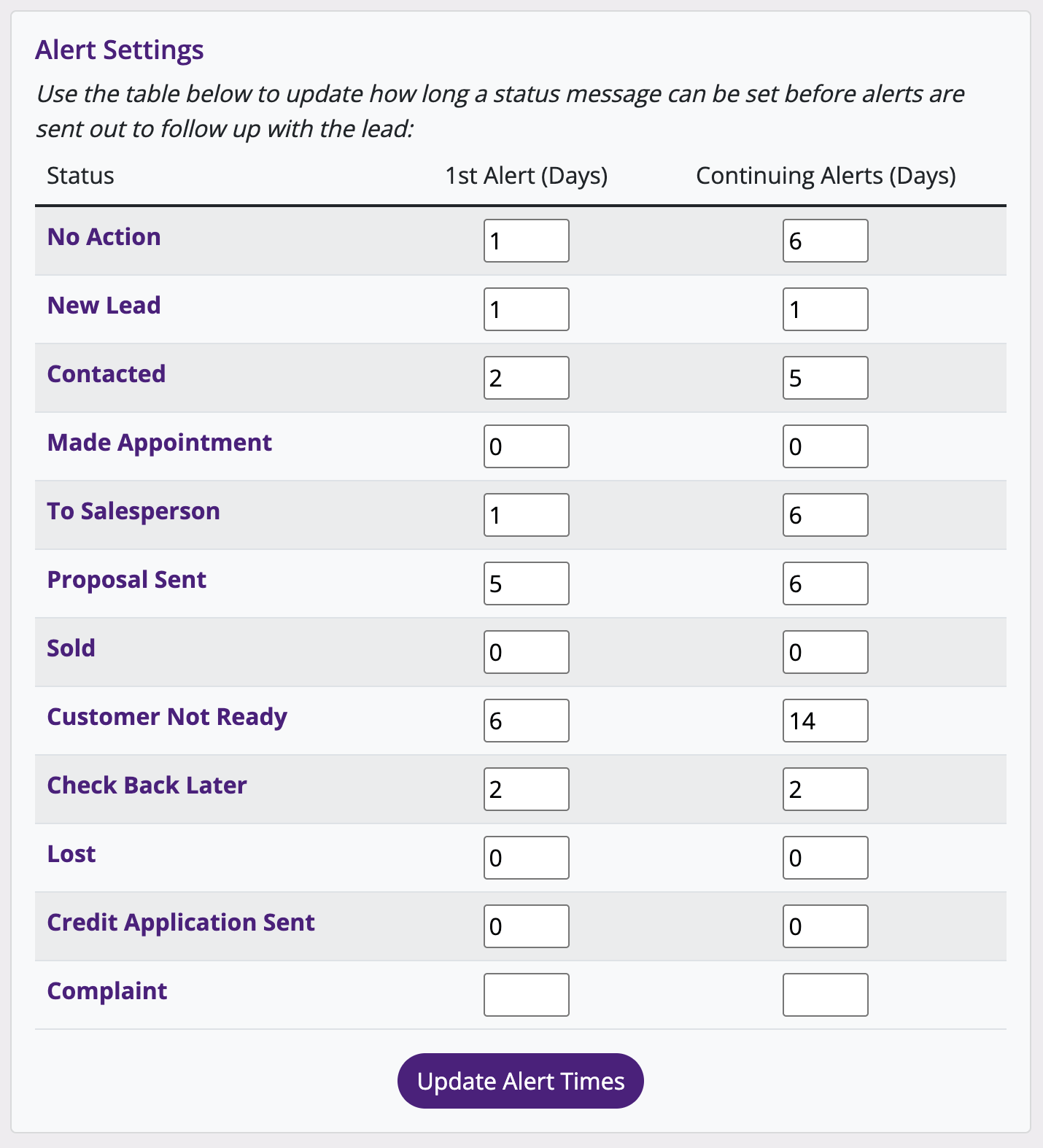
More Successful Closings
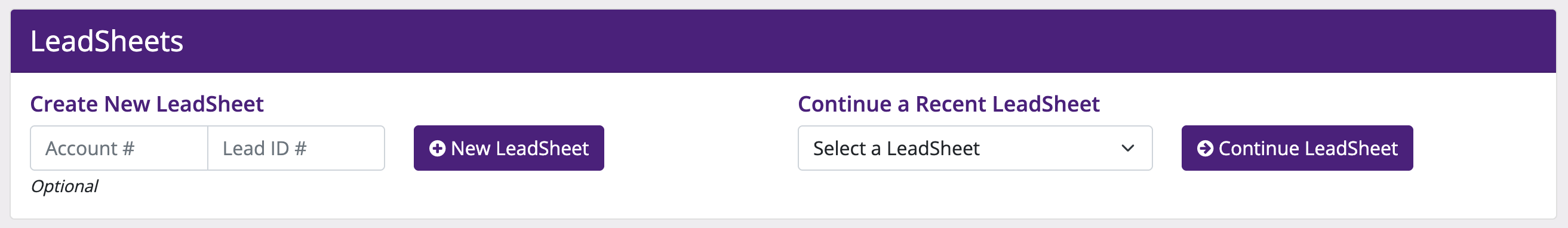
- Stay in touch: With its managed reminders, LeadPro™ helps your sales team develop rapport with the lead
- Manage concerns: Ongoing contact with the lead provides the opportunity to quickly address any questions or concerns
- Close the deal!
LeadPro™ Is Mobile Ready
The LeadPro™ platform is fully device responsive, conforming automatically for smartphones, mobile devices, tablets, laptops, desktops, and large-screen monitors.
- All features and functionality are available on the go
- Responsive design means no more "pinch and zoom"
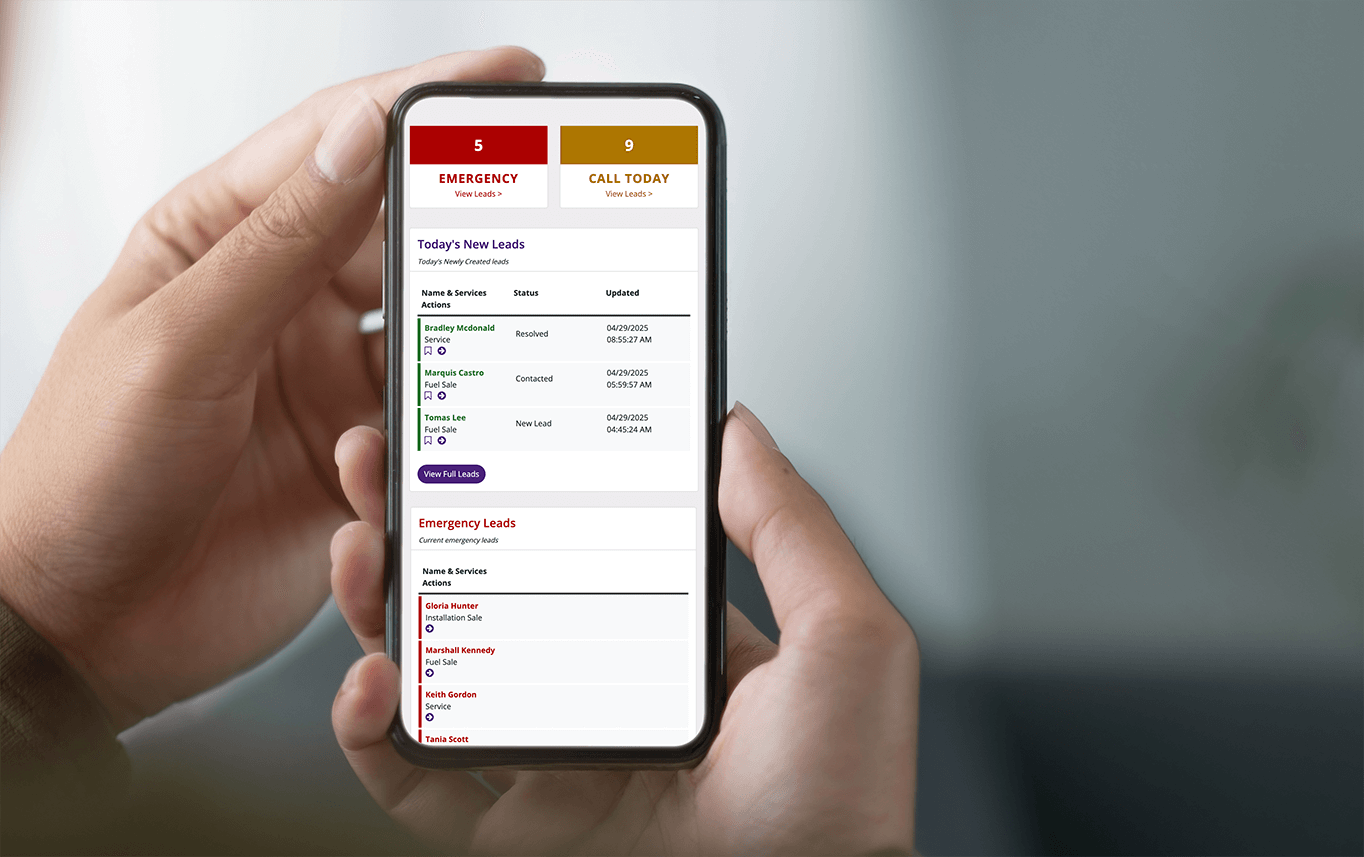
FAQs
Q: Which types of leads can I track with LeadPro™?
A: LeadPro™ can be used to track both prospective and existing customers. Your salespeople can key in information onto an easy form. In addition, information from your website’s contact form or credit application can be automatically imported into the LeadPro database.
Q: Will LeadPro™ work with my enterprise software?
A: Yes. If your enterprise software can import data, LeadPro™ can work with it.
Q: Can I use LeadPro™ when I’m offsite?
A: Yes, LeadPro™ works securely in “The Cloud” — you can add or track leads from the PCs in your office or any smart device in the field.
Q: Can new fields be added that are more closely associated with my type of business?
A: Of course. LeadPro™ is fully customizable and can be used in any business.
Q: How “private” is the information on LeadPro™?
A: LeadPro™ is password-protected. The system administrator has full control of all LeadPro™ data. LeadPro™ is also fully customizable so that designated employees are able to view more information than others.
Q: Can I change the assignment of a lead to another salesperson?
A: Yes, a qualified administrator or manager has 24/7 access to reassign any lead within the system.
Q: What kind of reporting does LeadPro™ offer?
A: The LeadPro™ administrator can search through and filter any information, which is then exported to a file to be printed. Custom printouts can also be developed.
Q: Can LeadPro™ be integrated with email responses to customers?
A: Yes, you can use your LeadPro™ database to send emails thanking leads for their interest, or welcoming new customers to your company.
